Unlocking AI—How Beginners Can Easily Use Virtual Assistants for Instant Results
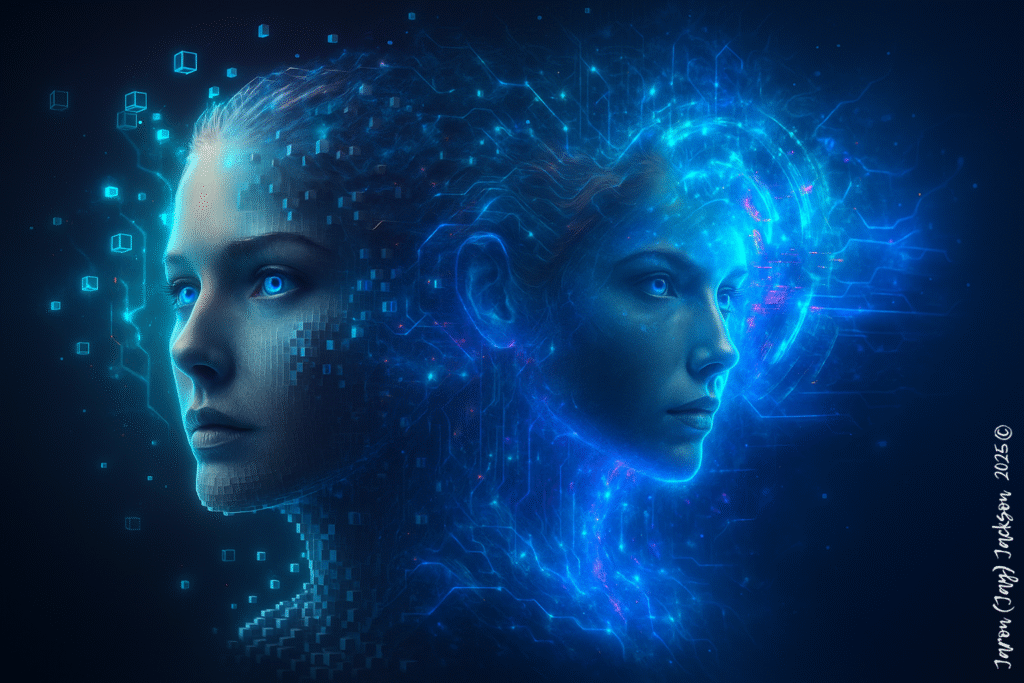
Introduction
Smart assistants aren’t just gadgets—they’re practical helpers that take tiny, time-consuming tasks off your plate. This guide shows beginners exactly how to choose a virtual assistant, set it up in minutes, and start using reliable voice or text commands that actually simplify daily life.
Inside, you’ll find real-world examples, quick wins for home and work, common mistakes to avoid, and a handy pricing reference. Whether you’re team Siri, Alexa, Google Assistant, or ChatGPT, you’ll walk away with routines, prompts, and privacy tips that boost focus and reduce stress.
Table of Contents
- What Are Virtual Assistants—and Why Should Beginners Start Using Them Now?
1.1 🤖 Popular Virtual Assistants You Should Know
1.2 💡 Why Should Beginners Care About Virtual Assistants?
1.3 🧠 Beginner Tip: Start Small - How Virtual Assistants Help You Reclaim Time and Reduce Daily Overload
2.1 🎯 What Can a Virtual Assistant Do for You?
2.2 🚀 Why the Payoff Is Immediate for Beginners
2.3 🧠 Beginner Tip: Focus on One Use Case at a Time - A Beginner’s Guide to Quickly Setting Up Your Virtual Assistant
Step 1: Choose Your AI Companion
Step 2: Setting Up Your Virtual Assistant
Step 3: Essential Commands Every Beginner Should Know - Easy Ways to Simplify Your Daily Life
- How Beginners Can Improve Productivity at Work with AI
5.1 🔹 Voice-Activated Scheduling & Notes
5.2 🔹 Leverage ChatGPT for Content Creation & Editing
5.3 ✅ Quick Tips and Tricks to Get the Most from Your Assistant
5.3.1 🔧 Build and Customize Voice Routines
5.3.2 🗣️ Master the Command Formula: Verb + Object + Time
5.3.3 💬 Elevate ChatGPT Responses with Prompt Framing
5.3.4 🧠 Pro Tip: Save Your Top Prompts - ⚠️ Common Beginner Mistakes—and How to Avoid Them
❌ Mistake #1: Using Vague or Indirect Voice Commands
❌ Mistake #2: Skipping Permissions During Setup
❌ Mistake #3: Not Verifying Device or Calendar Names
❌ Mistake #4: Neglecting Privacy Settings and Data Controls
✅ Bonus Tip: Schedule a Monthly “Voice Assistant Audit” - 📌 Final Takeaway for Beginners
- Pricing Table for Popular Virtual Assistant Devices (reference)
- Start Your AI Journey Today
- Frequently Asked Questions (FAQs)
- Sources & Further Reading
1. What Are Virtual Assistants—and Why Should Beginners Start Using Them Now?
Virtual assistants are intelligent, AI-powered tools that help you manage everyday tasks through simple voice or text commands. From setting reminders and turning on lights to drafting emails and generating ideas, these digital helpers are designed to make your life easier—whether at home, at work, or on the go.
They respond to natural language, which means you can speak or type to them just like you would to another person. Their purpose? To save you time, reduce mental clutter, and simplify routine tasks so you can focus on what really matters.
1.1 🤖 Popular Virtual Assistants You Should Know
Here’s a quick breakdown of the most widely used virtual assistants and what they’re best known for:
Siri – Built into all Apple devices (iPhone, iPad, Mac, Apple Watch), Siri handles everything from sending texts and setting reminders to controlling smart home devices using Apple’s HomeKit.
Alexa – Amazon’s virtual assistant powers the Echo device ecosystem. It excels at home automation, music control, shopping lists, and integrations with smart home tech.
Google Assistant – Found on Android phones, Nest devices, and Google Home products, this assistant is ideal for syncing with your Google Calendar, navigating traffic, or answering search queries quickly.
ChatGPT – While not a voice-activated assistant by default, ChatGPT works via text on web and mobile. It’s excellent for creative writing, summarizing articles, brainstorming ideas, drafting emails, and much more. It’s especially useful for professionals, students, and content creators.
Mastering ChatGPT: The Ultimate Beginner-to-Pro Guide for 2025
1.2 💡 Why Should Beginners Care About Virtual Assistants?
Whether you’re tech-savvy or brand new to smart devices, learning how to use a virtual assistant can transform your day-to-day life. Here’s how:
✅ Saves Time – Offload small tasks like setting alarms, making lists, or checking the weather with just a quick voice command.
✅ Reduces Stress – Automate routines like “Good Morning” or “Goodnight” to handle multiple tasks at once (e.g., lights, music, thermostat).
✅ Increases Productivity – Dictate messages, schedule meetings, or get instant answers without interrupting your workflow.
✅ Boosts Creativity – Tools like ChatGPT help you generate ideas, reword content, and even write drafts—perfect for creators and entrepreneurs.
You don’t need to master all of them. Getting comfortable with just one virtual assistant can make a noticeable difference in your efficiency and mental clarity. The goal is not to become more tech-dependent—but to let tech handle the repetitive stuff, so you can focus on what’s meaningful.
1.3 🧠 Beginner Tip: Start Small
Try using your assistant for just one type of task per day—like setting a daily reminder or asking for the weather. As confidence grows, expand into routines, lists, calendar syncing, and creative tasks.
2. How Virtual Assistants Help You Reclaim Time and Reduce Daily Overload
If your calendar alerts, household chores, incoming messages, and daily tasks are constantly pulling your focus in different directions, you’re not alone. This kind of mental clutter leads to stress, decreased productivity, and constant context-switching—a known killer of deep focus.
That’s where virtual assistants like Siri, Alexa, Google Assistant, and ChatGPT step in as powerful time-saving tools. These AI-powered digital assistants can instantly transform short voice or text prompts into completed actions.
2.1 🎯 What Can a Virtual Assistant Do for You?
With just a quick command, your assistant can:
✅ Set time-based or location-based reminders
✅ Add items to your shopping or to-do lists
✅ Manage your smart home devices (lights, thermostat, locks)
✅ Read or summarize calendar events and appointments
✅ Send quick text messages or emails
✅ Generate first-draft content, reword bullet points, or brainstorm creative ideas
For example:
“Hey Siri, remind me to take my medication at 8 p.m.”
“Alexa, turn off the kitchen lights.”
“Hey Google, what’s on my schedule today?”
“ChatGPT, draft a polite follow-up email for a client.”
2.2 🚀 Why the Payoff Is Immediate for Beginners
You don’t need to be tech-savvy to see results. With just a few voice commands per day, you begin to:
🔁 Automate repetitive tasks like reminders and updates
🧠 Reduce context-switching by offloading tasks on the fly
⏱️ Recover valuable minutes that add up to hours saved over the week
Over time, these micro-efficiencies compound into a noticeable increase in focus, productivity, and peace of mind.
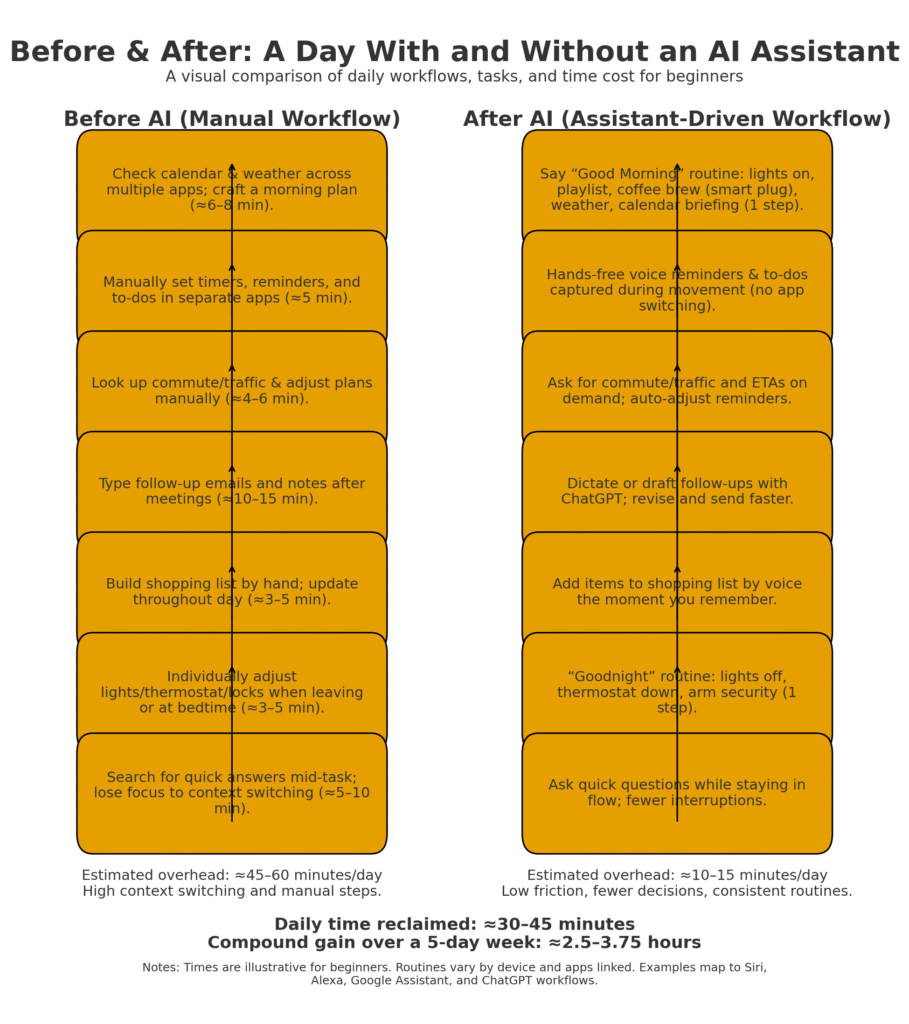
2.3 🧠 Beginner Tip: Focus on One Use Case at a Time
Pick the area of your life with the most chaos—maybe it’s your schedule, household routines, or work distractions. Start using your assistant for just that category, and you’ll quickly gain confidence and clarity.
3. A Beginner’s Guide to Quickly Setting Up Your Virtual Assistant
Step 1: Choose Your AI Companion
Pick the assistant that fits your devices and daily habits rather than chasing every feature. Use the quick comparison below to decide what’s “best for now.”
| Feature | Alexa | Siri | Google Assistant | ChatGPT |
|---|---|---|---|---|
| Strength | Home automation | Apple integration | Search & accuracy | Creative responses |
| Accessibility | Amazon devices | Apple devices | Android & Google devices | Web browsers / apps |
| Ideal For | Smart homes | iPhone/Mac users | Android/Google users | Writers, creators |
Step 2: Setting Up Your Virtual Assistant
Installation is straightforward.
Setting up your virtual assistant properly ensures a smooth and efficient user experience, whether you’re using Alexa, Siri, Google Assistant, or ChatGPT. Each platform has a slightly different setup process, but all are designed to be user-friendly and quick to configure.
For Amazon Alexa, begin by plugging in your Echo device and downloading the Alexa app on your smartphone or tablet. After signing into your Amazon account, follow the prompts to add your device. Once connected, you can link essential services such as Spotify, Apple Music, calendars, smart home devices, and more. Be sure to enable voice recognition to personalize responses and improve accuracy over time.
On Apple devices, activating Siri involves going to Settings > Siri & Search. Enable the “Hey Siri” option, go through the voice training setup, and grant access to your apps. Make sure Siri can interact with your Reminders, Calendar, Messages, Contacts, and other relevant apps. You can also set language preferences and choose whether Siri responds with voice feedback or silently with text.
If you’re using an Android smartphone or a Google-powered smart device, enable Google Assistant by saying “Hey Google” or navigating to the Assistant settings. You’ll need to allow permissions for the microphone, location services, contacts, and other apps you’d like to integrate. From there, you can sync your Google Calendar, YouTube Music, notes via Google Keep, and even connect smart home devices for voice-activated control.
For users of ChatGPT, setup is even simpler. Visit chat.openai.com or open the official mobile app. You can use it with or without creating an account, though signing in unlocks access to saved chats and personalized settings. To get the best results, start with a clear and specific prompt. Define your role (e.g., virtual assistant, content writer, travel planner), your goal (e.g., draft an email, organize a schedule), and any constraints (e.g., word count, tone, time zones). This helps ChatGPT deliver highly accurate and relevant responses tailored to your needs.
Taking a few extra minutes to fine-tune your virtual assistant’s settings will dramatically enhance its functionality, allowing it to integrate seamlessly into your daily routine.
Step 3: Essential Commands Every Beginner Should Know
Mastering basic voice commands is the key to getting the most out of your virtual assistant. Whether you’re using Alexa, Siri, Google Assistant, or ChatGPT, understanding how to phrase requests clearly and efficiently will save time, reduce frustration, and help you form lasting voice-control habits.
While natural language is generally understood by today’s AI assistants, specificity and clarity dramatically improve response accuracy. For instance:
- ✅ Siri: “Hey Siri, set a reminder for tomorrow at 10 a.m.”
- ✅ Alexa: “Alexa, add milk to my shopping list.”
- ✅ Google Assistant: “Hey Google, what’s my schedule today?”
- ✅ ChatGPT: “Generate five creative blog titles about travel.”
These examples all follow the same best-practice structure:
🔹 Start with a wake word or trigger phrase (like “Hey Siri” or “Alexa”)
🔹 Use a clear, action-oriented verb (“set,” “add,” “generate”)
🔹 Include a specific time, item, or context to remove ambiguity
This method—verb first, one action per command, with a time or context—helps your assistant process tasks quickly and precisely. Over time, using structured commands becomes second nature, making voice-based interactions feel effortless.
💡 Pro Tip: Avoid vague or overly complex phrases in the beginning. Instead of saying, “Remind me to do the thing about the thing later,” go with, “Remind me to call John at 3 p.m.” You’ll see faster results and build confidence using your virtual assistant in everyday tasks.
4. Easy Ways to Simplify Your Daily Life
One of the most powerful benefits of using a virtual assistant is the ability to automate small, everyday tasks—saving time, reducing mental clutter, and creating a smoother daily routine.
Imagine this: You wake up, say “Good morning,” and your smart assistant springs into action. Lights turn on softly, a calming playlist begins to play, your coffee maker starts brewing, the weather forecast is read aloud, and your calendar events are summarized—all automatically, in sequence. This is what’s known as a routine or automation trigger, and it’s one of the easiest ways to create a more productive, tech-assisted lifestyle.
✅ Start Small with Personal Logistics:
Begin by automating the basics that impact your day-to-day routine:
- Reminders: “Hey Siri, remind me to take my vitamins at 8 a.m.”
- To-Do Lists: “Alexa, add groceries to my shopping list.”
- Daily Briefings: “Hey Google, what’s on my agenda today?”
These small voice commands compound quickly to reduce decision fatigue and help you stay organized.
🏠 Extend Automation to Your Smart Home:
Once you’re comfortable with personal tasks, you can expand your setup to include smart home integrations:
- Control lights, thermostats, and smart plugs
- Lock doors or arm your home security system
- Adjust climate settings based on voice or schedule
- Monitor cameras or receive alerts for motion detection
Example: “Alexa, set the thermostat to 72 degrees,” or “Hey Google, turn off all the lights.”
🚗 Simplify Errands and Busy Schedules:
During hectic mornings or school drop-offs, use voice commands to stay hands-free and focused:
- “Text Sarah that I’m five minutes late”
- “What’s traffic like on the way to work?”
- “Remind me to pick up dry cleaning at 5 p.m.”
These tasks can be offloaded without picking up your phone or opening an app—perfect for busy parents, remote workers, and multitaskers.
💡 Why It Works: The Compound Effect of Micro-Automations
The more small tasks you automate, the more cognitive space you free up. Over time, these efficiencies compound into significant time savings, reduced stress, and a more responsive, personalized environment.
You don’t need a smart home to start—just your phone and a little practice. As you gain confidence, you can gradually integrate more complex routines and devices.
5. How Beginners Can Improve Productivity at Work with AI
Integrating AI tools like virtual assistants and ChatGPT into your workflow can significantly boost efficiency—even if you’re just getting started. Think of your assistant as a digital dispatcher, streamlining repetitive tasks so you can stay focused on high-value work.
Here’s how to make the most of AI for productivity at work:
5.1🔹 Voice-Activated Scheduling & Notes
- Use your assistant to schedule meetings without pausing what you’re doing:
“Hey Siri, schedule a meeting with Sarah for Thursday at 3 p.m.” - While reviewing notes or attending meetings, dictate follow-ups as they come to mind:
“Alexa, remind me to send the quarterly report after this call.”
5.2🔹 Leverage ChatGPT for Content Creation & Editing
ChatGPT is an incredibly versatile AI for handling written communication. Use it to:
- Outline briefs for blog posts, newsletters, or reports
- Rephrase bullet points to sound more polished or professional
- Draft full emails based on minimal input so you can fine-tune and send quickly
Example prompt:
“Act as a marketing assistant. Draft a follow-up email to a client about upcoming services. Keep the tone professional but warm.”
Over an average 8-hour workday, even a few 30-second automations per hour can reclaim 30+ minutes of deep focus time—a productivity win that compounds quickly.
Mastering ChatGPT: The Ultimate Beginner-to-Pro Guide for 2025
5.3 ✅ Quick Tips and Tricks to Get the Most from Your Assistant
Getting the most out of your virtual assistant doesn’t require advanced tech skills—just a few smart habits and structured phrasing.
5.3.1 🔧 Build and Customize Voice Routines
Design a few automated voice routines to handle daily transitions:
- “Goodnight” routine: Turn off lights, lower the thermostat, arm your security system
- “Start my workday” routine: Read calendar, weather, to-do list, and play focus music
These routines turn multiple steps into one seamless voice command.
5.3.2 🗣️ Master the Command Formula: Verb + Object + Time
Keep your commands short, actionable, and structured for accuracy:
- “Add coffee to shopping list”
- “Remind me to send the invoice at 5 p.m.”
- “Set a timer for 20 minutes”
If something doesn’t register correctly, restate the object first, e.g.,
“Shopping list—add coffee” instead of just repeating the full phrase.
5.3.3 💬 Elevate ChatGPT Responses with Prompt Framing
ChatGPT works best when your request includes:
- A role (e.g., “Act as a resume editor”)
- A goal (e.g., “Make this sound more concise and impactful”)
- Optional constraints (e.g., “Limit to 150 words”)
- A sample or context (e.g., paste your rough draft)
This clarity leads to smarter, more accurate results every time.
5.3.4 🧠 Pro Tip: Save Your Top Prompts
Keep a document or note with your most effective voice commands and ChatGPT prompts. Over time, this becomes your personalized AI productivity playbook.
6. ⚠️ Common Beginner Mistakes—and How to Avoid Them
Most frustrations come from unclear commands, skipped permissions, or neglected privacy settings. Speak in verbs, confirm calendars and device names during setup, and do a five-minute privacy check: review what’s saved, set auto-deletion where available, and trim unnecessary data sharing in each assistant’s settings.
Even the smartest virtual assistants can fall short if they’re not set up correctly. For beginners, most issues stem from unclear commands, missing permissions, or overlooked privacy settings.
The good news? These are not technical barriers. With just a few smart setup steps and usage habits, you can eliminate these hiccups entirely and enjoy a smooth, efficient assistant experience right from the start.
Below are the most common beginner missteps and how to correct them quickly and confidently.
❌ Mistake #1: Using Vague or Indirect Voice Commands
Why it happens: Many users speak casually, assuming the assistant will infer context.
Fix it: Always use a clear, verb-first command structure, direct phrasing to execute tasks accurately. This increases accuracy and reduces repeated attempts.
✅ Fix it:
- Use verb-first structure: “Set a timer for 10 minutes,” “Remind me to call John at 3 p.m.”
- Keep commands focused on one action per request
- Avoid compound or casual phrasing like: “Can you maybe remind me to do that thing later?”
Keep commands focused on one action per request
💡 Pro Tip: Most assistants perform better with fewer filler words and a clearly defined subject.
❌ Mistake #2: Skipping Permissions During Setup
Why it matters: Without the correct permissions enabled, your assistant can’t access essential data like contacts, calendars, or location.
✅ Fix it:
- During setup, allow access to relevant services (e.g., Calendar, Reminders, Contacts, Microphone).
- Recheck these in Settings > App Permissions if something isn’t working.
🔍 Double-check that services like Apple Music, Spotify, Google Calendar, or smart home devices are linked and authorized within your assistant’s app.
❌ Mistake #3: Not Verifying Device or Calendar Names
Why it causes issues: If you have multiple calendars, accounts, or smart home devices, your assistant might get confused.
✅ Fix it:
- Use specific device names during commands: “Turn off Living Room Lights”
- Assign unique names to each device in the app for easier control.
- Confirm which calendar (work, personal, shared) is set as default for scheduling.
❌ Mistake #4: Neglecting Privacy Settings and Data Controls
Why it matters: By default, many virtual assistants retain data to improve performance—but you may be sharing more than you think.
✅ Fix it: Do a 5-minute privacy check-up in your assistant’s settings menu:
🔒 Beginner Privacy Checklist:
- ✅ Review activity history (voice recordings, search queries, usage logs)
- ✅ Enable auto-deletion where available (e.g., every 3 months or on logout)
- ✅ Disable unnecessary data sharing with third parties
- ✅ Limit always-on microphones unless needed
- ✅ Set up voice match or biometric security for sensitive commands like purchases
📌 For example:
- In Alexa, go to Settings > Alexa Privacy
- In Google Assistant, visit My Activity > Web & App Activity
- In Siri, check Settings > Siri & Search > Siri & Dictation History
✅ Bonus Tip: Schedule a Monthly “Voice Assistant Audit”
Once a month, take 5 minutes to:
- Review recent commands
- Check which services or devices are connected
- Update permissions or routines as needed
- Reconfirm privacy preferences
This ensures your assistant remains secure, optimized, personalized, and effective—without bloating your data trail or making setup mistakes again.
7. 📌 Final Takeaway for Beginners
Mistakes with virtual assistants aren’t technical failures—they’re a natural part of the learning curve. Most frustrations come from simple missteps: unclear voice commands, skipped permissions, or overlooked settings. But here’s the good news—these are all easily fixable with just a few intentional adjustments.
By mastering clear communication, reviewing your assistant’s settings, and doing regular privacy check-ins, you can unlock the full potential of AI tools like Alexa, Siri, Google Assistant, and ChatGPT. Over time, your assistant evolves from a novelty to a reliable, time-saving partner—streamlining your home, boosting your productivity at work, and simplifying your day-to-day routines.
Getting started is the hardest part. But stick with it, and you’ll soon wonder how you ever lived without your virtual assistant.
8. Pricing Table for Popular Virtual Assistant Devices (reference)
Prices fluctuate with promotions, so use these as typical retail/MSRP baselines and check the official store before buying.
| Device | Price (typical) | Best Suited For |
|---|---|---|
| Amazon Echo Dot (5th gen) | $49.99 | Budget smart-home starter, compact rooms. Best Buy |
| Apple HomePod mini | $99.00 | Apple users, better music quality in small spaces. Apple+1 |
| Google Nest Mini (2nd gen) | $49.99 | Android/Google ecosystem integration. Staples.com |
| ChatGPT (Free / Plus) | Free / $20 per month | Writers, researchers, and professionals who need faster, more capable responses. The Verge+1 |
Prices and availability vary by retailer and region; table reflects typical retail/MSRP as of Oct 18, 2025.
9. Start Your AI Journey Today
Choose the assistant that fits your devices, complete the five-minute setup, and try one routine and three commands today. As you get comfortable, layer in morning and bedtime automations, plus a weekly work sweep for follow-ups and notes. The goal isn’t more gadgets—it’s a calmer day with fewer loose ends and faster results.
10. Frequently Asked Questions (FAQs)
1. Are virtual assistants safe to use at home?
Yes—provided you review defaults. Delete old recordings, enable auto-deletion where available, and regularly audit which services are linked to your account.
2. Can virtual assistants really improve productivity?
Absolutely. Assistants reduce context-switching and automate low-value steps. Use them for reminders, lists, quick messages, and calendar management; reserve your attention for the tasks that move the needle.
3. Which virtual assistant is best for beginners?
Alexa and Google Assistant are especially beginner-friendly for household routines; Siri is ideal for Apple-centric users; ChatGPT excels at brainstorming, summarizing, and writing tasks.
4. Do virtual assistants require a subscription?
No—core features are free. Optional tiers (like ChatGPT Plus) add speed and advanced capabilities; try free features for a week before upgrading. The Verge
5. Can virtual assistants understand multiple languages?
Yes. Major assistants support multiple languages and regional variants—check your assistant’s language settings during setup.
11. Sources & Further Reading
• Apple Support — Siri setup & options. Apple Support+1
• Amazon — Echo setup & Alexa Privacy controls. Amazon+2Amazon+2
• Google Assistant — Get started & activity controls. Google Help+2Google Help+2
• OpenAI — Getting started with ChatGPT / instant use. OpenAI Help Center+1
• Adoption context — smart speaker ownership, user projections, U.S. households. Trading Economics+3Edison Research+3National Public Media+3
Internal links:
Mastering ChatGPT: The Ultimate Beginner-to-Pro Guide for 2025
All trademarks, logos, visual design, images, symbols, and content on this website are the exclusive property of JAVASCAPE AI. Any unauthorized use, reproduction, or distribution without explicit permission is strictly prohibited.



