Technical Description:
3D Printing Mentor is a cutting-edge assistant engineered to revolutionize every aspect of the 3D printing workflow, from initial design and slicing to troubleshooting and post-processing. This state-of-the-art AI integrates deep learning and additive manufacturing expertise to deliver precise, tailored recommendations for enhancing print quality, optimizing materials, and refining slicer settings across multiple printing technologies, including Fused Deposition Modeling (FDM) and resin-based systems such as Stereolithography (SLA) and Digital Light Processing (DLP). Whether you are a novice tackling common print failures or an expert pushing the boundaries of high-precision manufacturing, 3D Printing Mentor adapts to your needs with intelligent, step-by-step guidance.
Unlike conventional troubleshooting guides or forums, 3D Printing Mentor utilizes AI-driven analysis to diagnose print failures through user-provided descriptions, G-code files, and high-resolution print images. It delivers real-time solutions for issues like warping, layer delamination, extrusion inconsistencies, stringing, and poor first-layer adhesion. Additionally, for content creators and educators, it provides structured video strategies, SEO-optimized scripting, and audience engagement techniques to help establish an authoritative presence in the 3D printing community. More than just a troubleshooting tool, 3D Printing Mentor is designed to refine workflows, foster innovation, and maximize efficiency at every layer of the 3D printing journey.
Key Features and Capabilities
1. Precision Troubleshooting & Print Diagnostics
Details: Diagnoses common and complex 3D printing issues using AI-driven insights and computational analysis.
Features:
- Identifies and resolves print defects such as warping, elephant’s foot, under-extrusion, and stringing.
- Analyzes G-code files and print images to detect slicing errors and hardware-related failures.
- Provides real-time slicer adjustments for improved print success rates.
- Offers temperature, retraction, and speed recommendations for enhanced print quality.
2. Slicer Optimization & Material Guidance
Details: Enhances print settings based on material properties, ensuring optimal adhesion, strength, and surface finish.
Features:
- Custom slicer recommendations for Cura, PrusaSlicer, Bambu Studio, and more.
- Filament-specific settings for PLA, PETG, ABS, TPU, nylon, carbon fiber composites, and flexible filaments.
- Resin exposure tuning for SLA/DLP printing, reducing layer curing inconsistencies and improving detail resolution.
- Overhang and bridging analysis to refine support structure generation.
3. Advanced 3D Modeling & CAD Workflow Assistance
Details: Guides users in designing print-ready models while optimizing geometry for manufacturability.
Features:
- Checks 3D models for printability issues such as non-manifold edges, thin walls, and intersecting geometries.
- Suggests best practices for support structures, infill patterns, and layer height optimization.
- Recommends parametric modeling tools like Fusion 360, Tinkercad, and SolidWorks for efficient design iteration.
- Provides topology optimization insights for lightweight and structurally sound parts.
4. YouTube & Educational Content Development
Details: Empowers content creators with expert video structuring, engagement strategies, and SEO best practices.
Features:
- Provides video scripting assistance to enhance clarity and engagement.
- SEO optimization for 3D printing-related content to improve search rankings and visibility.
- Trend analysis to identify popular topics and project ideas.
- Recommendations for visual storytelling and tutorial formatting for better audience retention.
5. Business & Production Scaling for Print Farms
Details: Helps entrepreneurs and small businesses streamline production for high-volume 3D printing.
Features:
- Workflow automation strategies to reduce print failures and optimize batch production.
- Cost analysis for filament usage, electricity consumption, and machine maintenance.
- Strategies for reducing waste, maximizing printer uptime, and scaling operations efficiently.
- Guidance on implementing IoT-enabled smart printing for remote monitoring and control.
6. Post-Processing & Finishing Techniques
Details: Offers professional finishing techniques to achieve smooth, durable, and aesthetic prints.
Features:
- Guides for sanding, priming, painting, and resin curing for a polished finish.
- Vapor smoothing methods for ABS and ASA prints to enhance surface quality.
- Recommendations for mechanical assembly, heat-threading inserts, and post-processing bonding techniques.
- Advanced chemical treatments for smoothing and reinforcing 3D printed parts.
7. Cutting-Edge 3D Printing Trends & Innovation Insights
Details: Keeps users informed on emerging technologies and industry advancements in additive manufacturing.
Features:
- Updates on multi-material and multi-axis 3D printing developments.
- Analysis of AI-assisted generative design and lattice structures for lightweight applications.
- Guides on integrating IoT, automation, and machine learning for smart 3D printing.
- Exploration of sustainable 3D printing materials and eco-friendly manufacturing methods.
Conclusion
3D Printing Mentor is an indispensable tool for makers, engineers, educators, and entrepreneurs seeking mastery over the intricacies of 3D printing. Whether you are refining print quality, optimizing slicer settings, scaling a print farm, or creating engaging educational content, this AI assistant delivers precise, actionable guidance. By integrating AI-driven troubleshooting, CAD modeling insights, and strategic content development, 3D Printing Mentor offers a comprehensive solution tailored for both personal and professional 3D printing applications. Whether you’re running a production line, teaching 3D printing, or experimenting with new designs, 3D Printing Mentor is your intelligent companion in every step of the process.
Frequently Asked Questions (FAQs)
Q1: How does 3D Printing Mentor diagnose print failures?
Answer: It analyzes user-provided descriptions, G-code files, and high-resolution images of failed prints to detect slicing errors, hardware malfunctions, and material inconsistencies. Based on the findings, it provides precise troubleshooting steps and slicer adjustments.
Q2: Can this AI assist with specific material settings for high-precision applications?
Answer: Yes, it provides tailored settings and best practices for high-precision printing with materials such as PLA, ABS, PETG, TPU, nylon, and composite filaments. It also offers resin exposure calibration for SLA printing to enhance detail and reduce layer inconsistencies.
Q3: How does this AI support content creators making 3D printing tutorials?
Answer: It offers structured video scripting, SEO optimization, trend analysis, and audience engagement strategies to help creators grow their channels while producing high-quality, educational content.
Q4: Is this tool beneficial for large-scale 3D printing businesses?
Answer: Absolutely. It provides workflow optimization strategies, cost analysis, production scaling techniques, and waste reduction insights to improve efficiency and profitability for print farms and manufacturing setups.
Q5: What software and hardware is this AI assistant compatible with?
Answer: It supports all major slicers, including Cura, PrusaSlicer, Bambu Studio, and Simplify3D. It is compatible with both FDM and SLA/DLP printers and provides CAD workflow assistance for Fusion 360, SolidWorks, Blender, and other modeling software.
3D Printing Mentor is the ultimate AI assistant for hobbyists, educators, engineers, and entrepreneurs, offering precise, real-time guidance to enhance every aspect of the 3D printing process. Whether troubleshooting a print failure, optimizing slicer settings, or creating engaging content, this AI is your key to mastering the art and science of 3D printing.
Why Wait? Take Your 3D Printing to the Next Level Today!
Unlock the full potential of your 3D printing workflow with 3D Printing Mentor—the ultimate AI-powered assistant designed to enhance print quality, optimize production, and provide expert-level guidance at every stage. Whether you’re troubleshooting a failed print, refining slicer settings, or scaling up your business, this AI ensures that you achieve professional-grade results with efficiency and confidence.
Join thousands of 3D printing enthusiasts, engineers, and entrepreneurs who have revolutionized their workflows with cutting-edge AI assistance. Don’t miss out—start printing smarter today!
✅ Expert Troubleshooting | ✅ AI-Powered Optimization | ✅ Industry-Leading Insights
Click “Add to Cart” now and transform your 3D printing experience!🚀
Get Access to 1000s of ChatGPT (Universal) prompts
Checkout our other GPTs: https://www.javascapeai.com
Try Out ChatGPT-4o: https://chatgpt.com/
“🔑 Unlock the Future—Your Success Starts Here!”
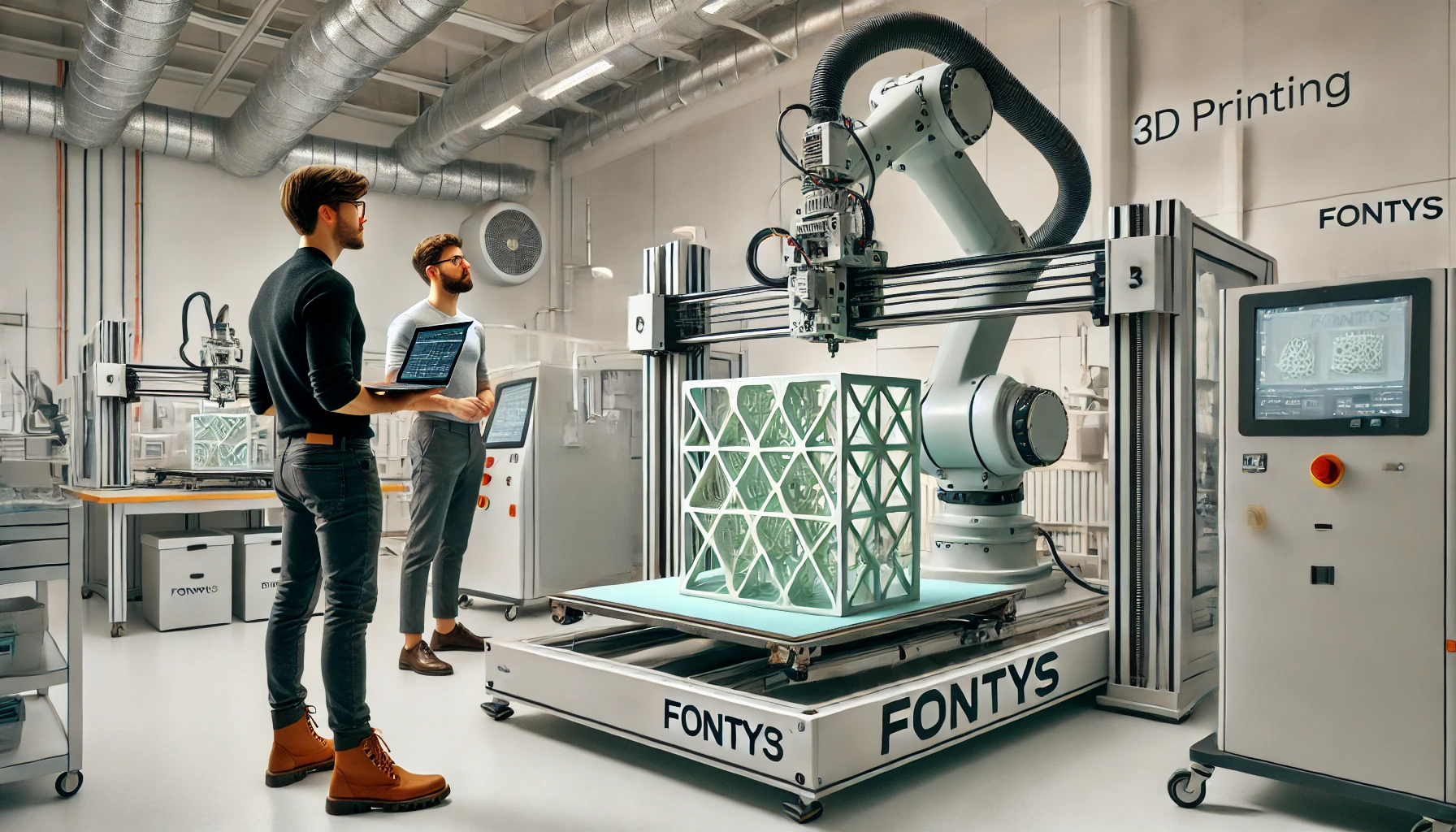
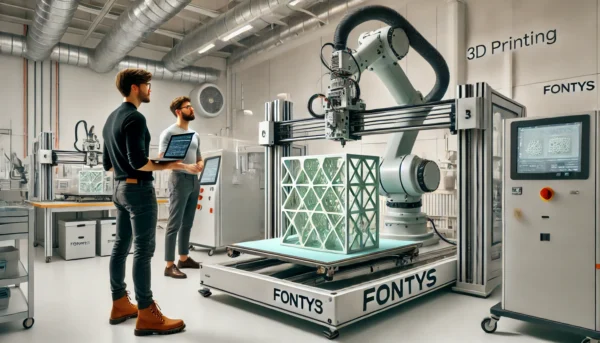














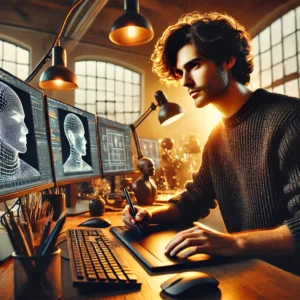
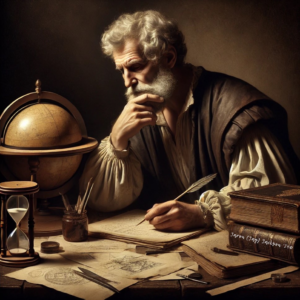







Leave a Reply